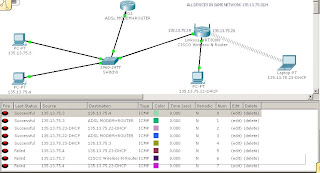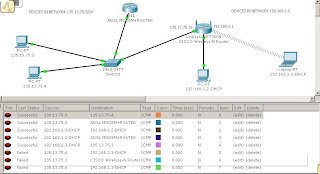AUTO TITLE
0) { $displayNode = node_load($displayNodeId); print node_view($displayNode); } ?>
WARNING YOU ARE NOW AT THE UNAUTHORIZED SECTION...Please Close This Section, Or Your IP Will Be Banned
Pages
test1
Welcome to the SQUEEZE IT BUG....
The place where you get your IT questions answered...
As my first post, i would like to give a bit information and tips regarding a question that asked by my brother about the WD Caviar in FB:
The Question
" i surfd lowyat.net for d price 1tb hdd and i found out dis in d jayacom pricelist.....1tb 64mb black....wat is dat 64mb and 32 mb....n BLACK??"~Pratab Je Da'Bond
Here you go buddy, the answer for your question.....
There is caviar Green, Blue and Black, which is the Western Digital product:
What is that Black, Green and Blue??
Green = low power / low performance
Blue= medium power / medium performance
Black = high power / high performance
The video below shows the Black Caviar : WD Caviar Black 1TB 64MB (WD1002FAEX) SATA3 6Gb/s
What is 32MB and 64 MB?
Alright lets come to the RPM...there's 5400 and 7200 RPM
The place where you get your IT questions answered...
As my first post, i would like to give a bit information and tips regarding a question that asked by my brother about the WD Caviar in FB:
The Question
" i surfd lowyat.net for d price 1tb hdd and i found out dis in d jayacom pricelist.....1tb 64mb black....wat is dat 64mb and 32 mb....n BLACK??"~Pratab Je Da'Bond
Here you go buddy, the answer for your question.....
There is caviar Green, Blue and Black, which is the Western Digital product:
What is that Black, Green and Blue??
Green = low power / low performance
Blue= medium power / medium performance
Black = high power / high performance
The video below shows the Black Caviar : WD Caviar Black 1TB 64MB (WD1002FAEX) SATA3 6Gb/s
What is 32MB and 64 MB?
Actually we call it, The Cache Memory...
32mb vs 64mb the difference is between the rate at which it "writes" your data. This means that how fast it will copy and retrieve and send data from your computer to hard drive. As you are purchasing large size hdd of 1tb, i will suggest you to have the 64mb as this will write your data twice faster than 32mb. If you are using it for small program and copy small file than go for 32mb but you are buying terabyte so you must be using it for large program, my suggestion you to buy 64mb hdd.
Alright lets come to the RPM...there's 5400 and 7200 RPM
Alright it goes like this, when you had a hard drive with 64MB cache memory that good enough for a best performance but with a 5200 RPM you can't feel the performance..It's like having a 7series BMW with 5.0cc with 4gears....you know what i mean....
But if you talk about the Seagate speed, the 5200 RPM is approximately reaches the performance of WD's 7200RPM, if about Seagate's 7200RPM the speed is much more than that...
So i think you got it now...Thanks....
So do you have questions regarding computers to ask....mail it to: 86kanth@gmail.com
So do you have questions regarding computers to ask....mail it to: 86kanth@gmail.com
On
Dec 13, 2010
Subscribe to:
Posts (Atom)